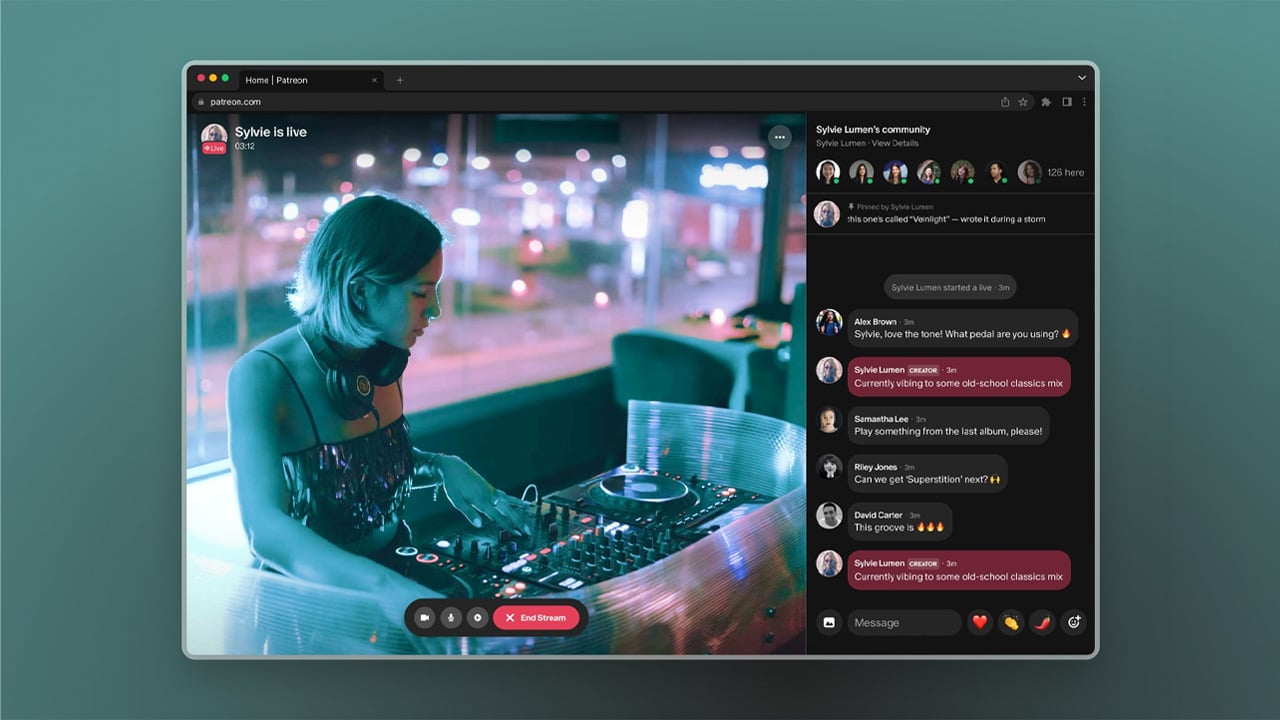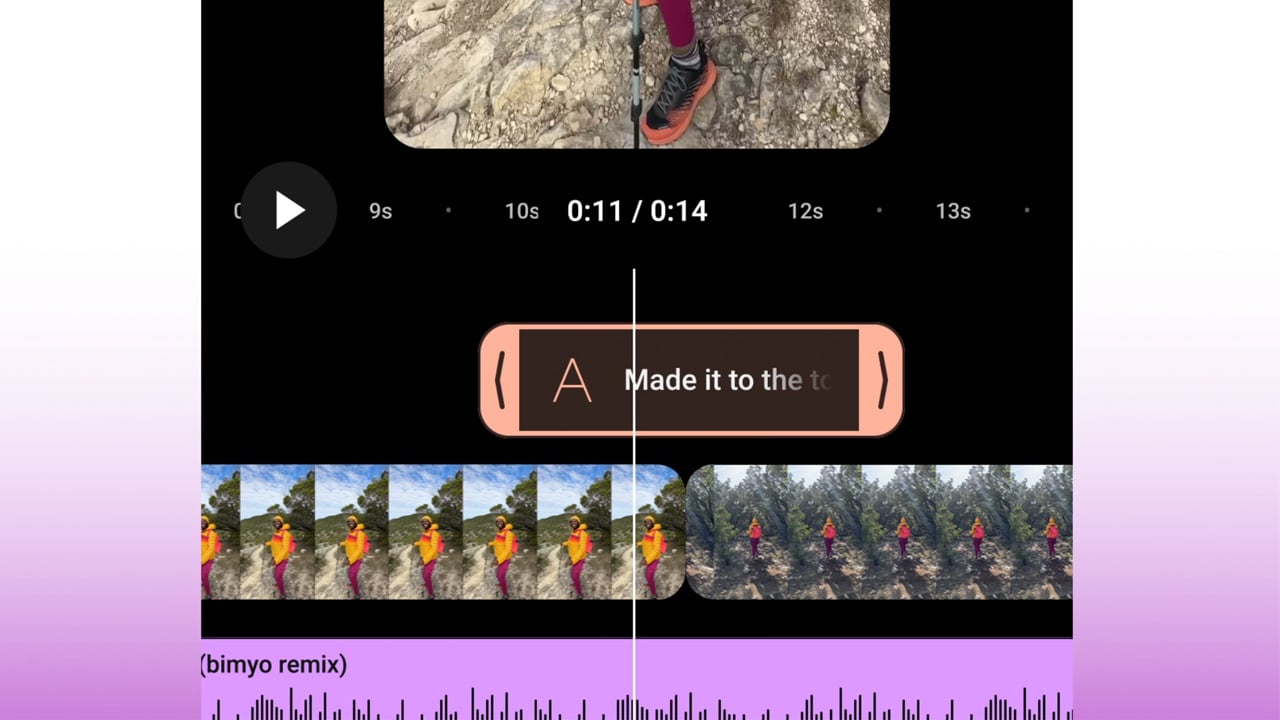Twitch’s New 100-Hour Storage Limit
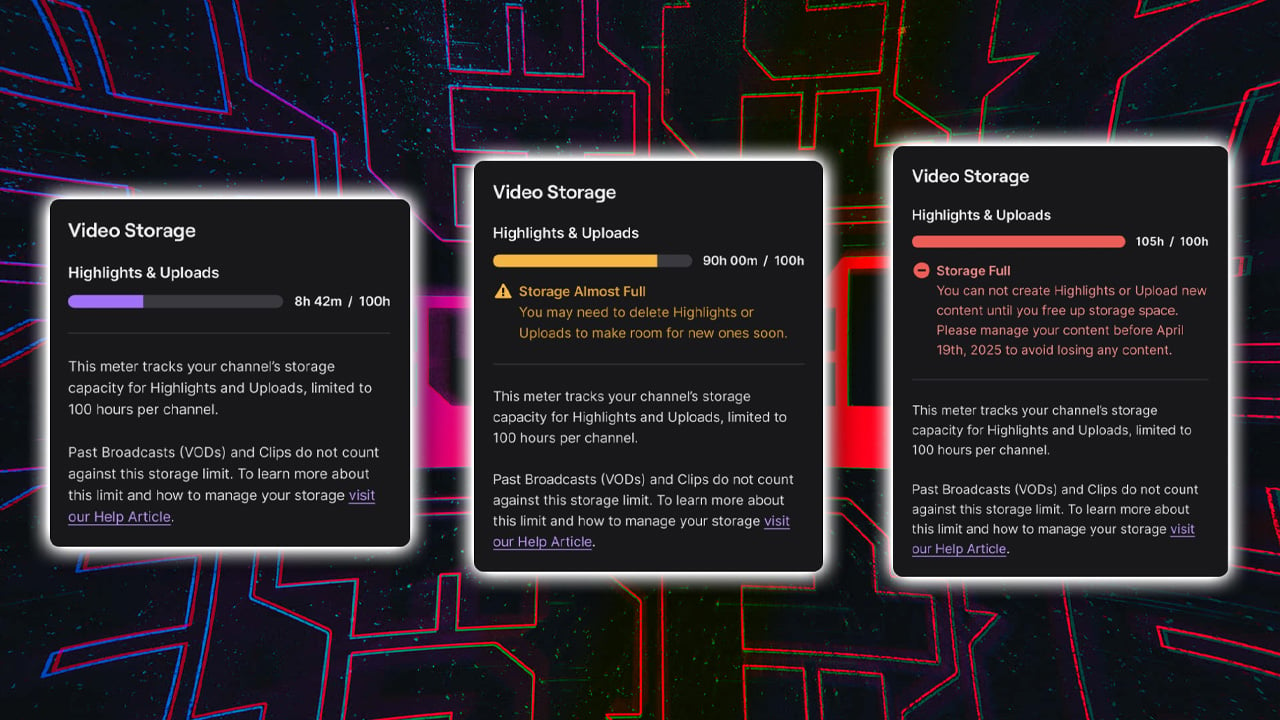
Twitch has announced a significant change to their content storage policy, implementing a 100-hour storage limit for Highlights and Uploads starting April 19, 2025. This update could affect long-time content creators and specific communities that rely heavily on these features. Here’s what’s happening and how you can prepare.
What’s Changing?
Starting April 19, 2025, all Twitch channels will be limited to storing a maximum of 100 hours of Highlights and Uploads combined. This includes both published and unpublished content, regardless of when it was created. Importantly, this limit does not apply to Past Broadcasts (VODs) or Clips, which will remain unaffected by this change.
Twitch is also rolling out new tools to help creators manage their content, including:
- A new video storage tracker on the Video Producer page
- The ability to sort Highlights and Uploads by date created, length, and view count
Who Will Be Affected?
According to Twitch, less than 0.5% of active streamers currently exceed the 100-hour storage limit. Channels that are over the limit will receive direct notifications in their Notifications Inbox and on the Video Producer page by February 19, 2025.
However, the impact on affected streamers could be substantial. The speedrunning community, for example, often uses Highlights to segment their runs and submit them to leaderboards as proof of completion. This change will force them to migrate that content to alternative platforms.
Long-time content creators who have been on the platform for a decade or more may have accumulated hundreds or thousands of hours of Highlights, representing years of work and memories. Inactive streamers who don’t regularly check their accounts may miss the notifications entirely, potentially resulting in the permanent loss of historical content.
Why Is Twitch Making This Change?
Twitch explains that Highlights haven’t been effective at driving discovery or engagement compared to other features like Clips, Tags, and the Mobile Discovery Feed. Despite this low effectiveness, the storage costs for thousands of hours of Highlights across the platform are significant.
By implementing this limit, Twitch aims to manage resources more efficiently while maintaining support for Highlights and Uploads. The company states that the affected content accounts for less than 0.1% of hours watched on the platform.
This decision likely reflects Twitch’s ongoing challenge with profitability. The platform has historically struggled to balance content hosting costs with revenue, and limitless storage for rarely-viewed content is difficult to justify from a business perspective.
What Happens If You Don’t Act?
If channels remain over the 100-hour limit after April 19, 2025, Twitch will begin automatically deleting content, starting with the least-viewed Highlights, until the channel falls under the limit. After this initial purge, all channels will be prevented from exceeding the 100-hour limit going forward.
How to Prepare: Saving Your Content
If you’re concerned about losing your Highlights and Uploads, here’s a step-by-step process to download your content before the deadline:
- Identify what content to save: Use Twitch’s new sorting tools to identify your most valuable content based on views, date, or duration.
- Get a list of all your Highlights/Uploads:
- Log in via Twitch to CommanderRoot’s Video Manager
- Select “Highlights” or “Uploads” as the “Broadcast Type”
- Click “Export video URL list”
- Download in bulk:
- Download the Twitch Downloader application (for PC/Mac/Linux)
- Click on “Task Queue” and then “URL List”
- Paste in the list of URLs from CommanderRoot’s tool
- Choose to download videos in Source quality
- Optionally download associated chats for a complete archive
- Upload elsewhere: YouTube is probably the best place for the content you want to keep accessible online.
Looking Forward
While this change may be disappointing to affected creators, taking action now can ensure your most valuable content remains preserved. The 100-hour limit begins to be enforced on April 19, giving creators approximately two months to download, organize, and relocate their content.
For current Twitch streamers, this change serves as a reminder to regularly archive important content rather than relying solely on the platform for long-term storage. As with any platform policy change, adaptation is key to ensuring your content remains accessible for years to come.
🔥 Pete’s Content Corner
Delve into my weekly selection of content creation highlights—handpicked videos, podcasts, and tweets that promise to captivate, educate, and entertain.
- Twitch has updated its enforcement system to include expiration for violations and escalating consequences for repeat offenders, aiming to foster healthier online interactions.
- Kick has launched its public API, empowering developers to create integrations for streamers and enhance the platform experience.
- YouTube is planning to introduce a lower-priced subscription tier called “Premium Lite,” targeting viewers who prefer content beyond music videos while still testing its effectiveness.